Hello everyone,
As you already know, this server is half Japanese. This is a guide to help you out on getting rid of those broken characters in game. I believe this could affect your immersion towards the game. I really recommend doing this as it won't really change so much on your computer.
(System locale handles the main Language used for non-unicode programs) Don't worry,it wont change the language of your computer

Step 1
Open Control Panel.
Step 2
Choose Clock, Language, and Region.
Step 3
Under Region, choose change location.
Step 4
On the new pop up window for Region, go to the Administrative tab.
Step 5
Click on the Change System Locale button.
Step 6
Then, change the language to Japanese(Japan).
And Finally, restart your computer to apply the changes.
For those who are interested about Japanese Characters,
there is a guide on the tutorial section about how each syllable converts to a Japanese Character.
Enjoy:D